Blog
How To Write A Professional Email

Writing a professional email is crucial in the modern business field, as it’s one of the most valuable sources of communication. It can be seen that the majority of professionals in academic or professional fields communicate through email. An eloquently crafted email can provide the client or addressee with a clear, accurate, and actionable message. Whether you are contracting colleagues, clients, or employers, how you structure and present your email reflects your workmanship and attention to detail. This blog will explore the layout of an email and provide you with some essential steps to write effectively and skillfully. A professional email is a short message, written for formal exchange between individual roles such as employees, managers, students, or recruiters in a professional or educational environment. This short message is written for various purposes but the main reason for writing it is to communicate instructions regarding a particular job assignment. An email may have several topics like: Job applications Follow-up. Proposal confirmation. Triannual performance analysis. Contract notifications. Business advancement proposal. Updated regulation announcements. Collaboration development suggestions. These topics are crucial because they set the context, ensuring effective communication in a business setting. Research has shown that there are at least 4.269 billion active email users all over the world. Its importance can only be gauged by the fact that 3.368 million emails are used for communication in each second. Below are numerous points that highlight the importance of knowing how to write a professional email. The professional email reflects a positive image of both you and your organization. The use of accurate and clear language optimizes the process and avoids confusion. Clear communication reduces misunderstandings and miscommunications. Proper email’ customs effectively boost your career prospects. It provides clear instructions, facilitating smooth and effective teamwork. Precise or errorless email can effectively reduce the risk of conflicts. A well-composed email can be a valuable source for producing your desired outcomes. These professional emails play a key role in creating a strong impression in communication and conveying a strong work competence. Efficiency in your work can make your professional reputation in the eyes of managers, employers, colleagues, etc. An eloquently crafted email can compel others to reply positively and rapidly. Writing an email is straightforward. In the below section, we have enlisted some steps that will help you to write professionally and skillfully. The subject line in an email has the same value as the backbone of the human body. This is because when your recipient receives an email sent by you, the first thing that catches his/her eye is the subject line. It is a short phrase that particularly explores the reason for your email message. Start your email with a clear and informative subject line that directly communicates its purpose. Doing so ensures the recipient understands email’ content in advance. Below are a few subject-line tips to keep in mind such as: Your subject line must be clear, straightforward, and to the point. Avoid using more than 50 to 60 characters or 6 to 9 words. The recipient’s name in the subject line can enhance the effectiveness of communication. Avoid misleading the recipient with the subject line that is completely different from the content of the email. After the subject line, if something leaves a good impression on the recipient is the right greeting. You should start your email with a proper solution for the right greeting. However, your greeting depends on your relationship with the recipient. If you are sending an email to some anonymous person, you have never met such as a hiring manager or a client start greeting with the words “Dear and respected”. If you are going to send an email to a person who is in contact with you, start your greeting with the words “Hello or Hi”. The body of an email is the main section where you communicate your message or purpose of writing. Cover your email with only one topic that will let the recipient know why you are writing the email. There may be various reasons for your writing an email such as: To express admiration and thanks. Seeking support from the manager. Request for instructions. Asking for feedback. Asking for assessments. Keep your email concise but include all essential details. Its length should be just right so the reader does not get bored. After writing the closing line in the body, add an appropriate signature. An appropriate and professional signature may have all the information the recipient needs to communicate with you. This information mainly involves your title, mobile number, email address, and other extensions. The most beneficial is to include your email address which will remove all confusion about how to come in contact with you. Proofreading an email before sending ensures that all information is correct and free of errors or factual inaccuracies. Proofreading lets you review the tone of your message to ensure that it is appropriate for a recipient or not. This step is also crucial for examining grammatical or spelling errors. Because an email full of these errors makes you look unprofessional or less attentive. One of the most important steps is to check the recipient field to ensure that your message reaches the right person or group. Make sure that all recipients are relevant to your email. Because mistaking one email address for another can lead to important information being sent to the wrong or anonymous person. Now send your email to your recipient. If the recipient does not reply to you within two to three days, think about sending courteous follow-up emails. The reason your recipient might not reply could be that they receive a lot of emails daily. 1. Subject: Thanks for joining our team for new career challenges! 2. Subject: Application for marketing manager job! Writing a professional email is one of the most important skills and it is about clarity, respect, and professionalism. You must follow some essential tips to ensure that your emails are effective and create positive impressions. By and large, the objective is to communicate or convey your message efficiently and professionally. Review your message and ensure its clarity. If you find your email free of grammatical and spelling mistakes, send it to a known or correct recipient. A follow-up email is also a short message that is sent after an initial contact to remind, stimulate actions, and provide additional information. It ensures ongoing communication and highlights the importance of the initial message or email. A professional email has several characteristics such as written communication, records keeping, formal structure, and immediate delivery. Using emojis in emails is not good practice as they can be interpreted as unprofessional. A formal tone in an email ensures professionalism, respect, and clarity in communication or serious topics. It creates a positive impression in business interactions and settings.What Is Professional Email?
Why To Know How To Write Professional Email
Step-By-Step Guide On Writing A Professional Email
1. Start With An Informative Subject Line
2. The Right Greeting
3. Write The Body Of Your Email
4. Include Your Signature
5. Proofread Your Email
6. Examine Your Recipient Field
7. Send Your Email
2 Professional Email Examples
Final Thoughts
FAQs
1. What is a follow-up email?
2. What are the characteristics of email?
3. Is it good to use emojis in an email?
4. Why use a formal tone in emails?
 AI Email Generator
AI Email Generator AI Email Generator
AI Email Generator